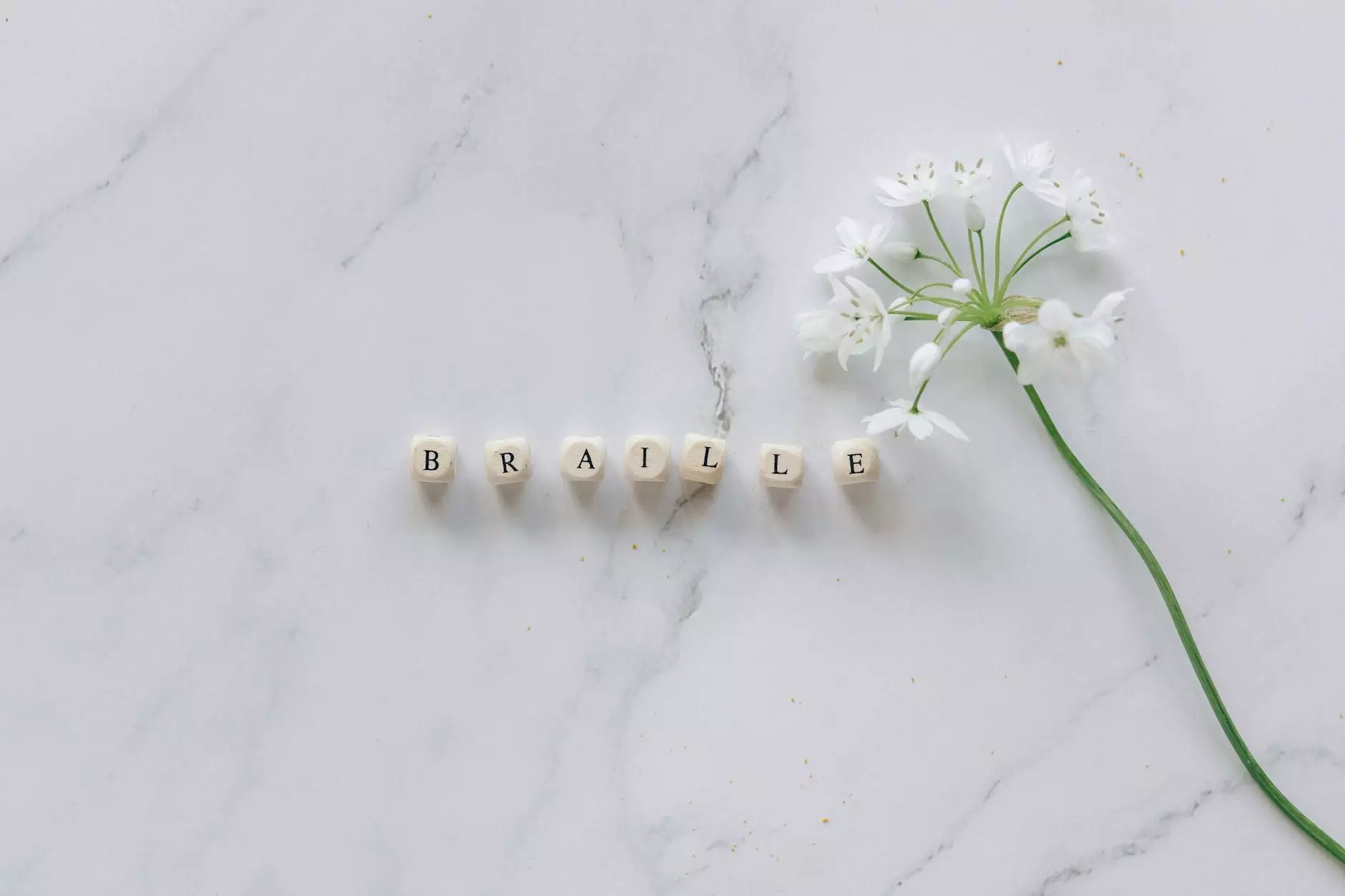Maximizing Business Continuity with a Reliable Backup Server

Understanding the Importance of a Backup Server
In today's fast-paced digital landscape, ensuring the safety and continuity of your business operations is more crucial than ever. A backup server plays a pivotal role in this equation. It is designed to store copies of your data, applications, and system configurations, providing a reliable fail-safe against data loss, corruption, or disasters.
The Risks of Not Having a Backup Server
The absence of a robust backup strategy can expose businesses to numerous risks:
- Data Loss: Hardware failures, human errors, cyber-attacks, and natural disasters can lead to irreversible data loss.
- Downtime: Lost data means lost productivity. Downtime can cost businesses thousands of dollars each hour.
- Compliance Issues: Many industries have regulations requiring businesses to maintain and protect specific data, which can result in hefty fines if not complied with.
- Damage to Reputation: A data breach or data loss incident can severely damage customer trust and brand reputation.
Benefits of Implementing a Backup Server
Investing in a backup server can offer numerous benefits, including:
- Data Protection: Consistently updating backups provides peace of mind that your critical data is safeguarded against loss.
- Operational Continuity: In the event of a disaster, a backup server can allow for quick restoration of services, minimizing downtime.
- Scalability: Modern backup solutions can scale with your business growth, ensuring that data backup needs are always met.
- Cost-Effectiveness: Data recovery can be expensive, but the costs associated with implementing a backup server are minimal compared to potential data loss.
Types of Backup Servers
When considering a backup server, it is essential to understand the different types available:
1. Physical Backup Servers
A physical backup server is a dedicated hardware device used for storing backups. These servers are often tailored to meet the specific needs of a business, providing robust performance and security controls.
2. Virtual Backup Servers
Virtual backup servers utilize virtualization technology to back up data across multiple virtual environments. This option is highly flexible and can adapt to various IT infrastructures.
3. Cloud Backup Servers
Cloud backup solutions store data on online servers provided by third-party services. This has gained popularity due to its scalability, remote access, and reduced need for on-premises hardware.
How to Choose the Right Backup Server for Your Business
Selecting the right backup server requires careful consideration of your business needs:
- Assess Your Needs: Determine the volume of data that needs to be backed up and the frequency of backups.
- Evaluate Security Features: Choose a server with robust encryption and security protocols to protect your data.
- Consider Recovery Time Objectives: How quickly do you need to restore your data? This will guide your choice of backup solutions.
- Budget: Analyze the cost implications of different backup solutions to find a balance between cost and features.
Implementing a Backup Server
Once a backup server has been chosen, the next step is to implement it effectively:
1. Configure Backup Schedules
Establish regular backup schedules to ensure your data is consistently protected. Consider incremental backups alongside full system backups for efficiency.
2. Test Your Backup Solutions
Regularly conduct tests on your backup programs to ensure they function correctly during an emergency. This can help identify any potential issues before they become critical.
3. Documentation and Compliance
Maintain thorough documentation of your backup procedures and data management practices. This is crucial for compliance, audits, and maintaining operational standards.
Best Practices for Maintaining a Backup Server
Regular maintenance is vital for ensuring the continued reliability of your backup server:
- Monitor Backup Logs: Regularly check backup logs to verify successful backups and address any errors.
- Update Software: Keep your backup software up-to-date to ensure you benefit from the latest features and security patches.
- Review Backup Policies: Periodically review and update your backup policies to align with changing business needs or regulatory changes.
- Employee Training: Train staff involved in data management on best practices and the importance of data backup and recovery.
Common Challenges in Backup Server Management
While backup servers are crucial, managing them comes with its unique set of challenges:
1. Data Redundancy
Ensuring that your backup does not consume excessive storage space is critical. Regularly review and eliminate redundant or obsolete data backups.
2. Security Risks
Backup servers can themselves become targets for cyberattacks. Ensure robust security measures such as firewalls, anti-virus, and intrusion detection systems are in place.
3. Recovery Testing
Backup tests can sometimes overlook the need for actual data recovery practice. Implement realistic recovery exercises to prepare for real-life scenarios.
Conclusion: Investing in Your Future with a Backup Server
A well-implemented backup server is not merely an IT asset; it is a critical component of your business strategy. By investing in reliable backup solutions, you are not only safeguarding your data but also ensuring operational continuity, enhancing customer trust, and positioning your business for future growth.
As technology continues to evolve, so too should your backup strategies. Stay informed about emerging backup solutions and best practices to keep your data secure and your business robust.
Call to Action
Are you ready to enhance your business resilience with a top-of-the-line backup server? Contact us at server.net to explore tailored solutions that fit your business needs.